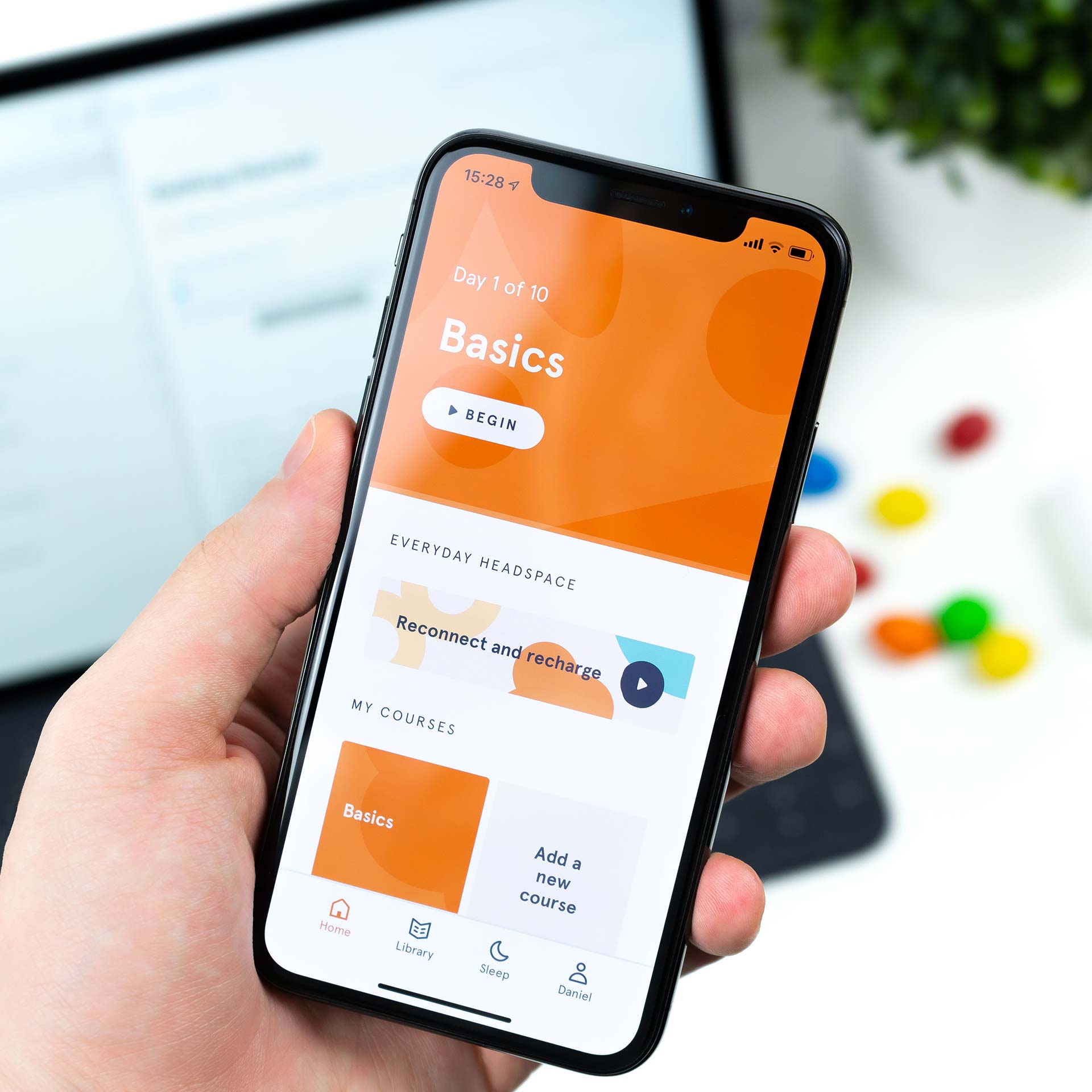Microsoft Office Applications
This is a short course A hands-on course for beginners, intermediate to expert for mastering their knowledge of Microsoft Office, Google Productivity Suite and Office 365 Applications. Apply NowSHORT COURSE
About Course
An all-in-one platform with built-in security increases flexibility and minimizes risk.
The ability to communicate and perform tasks from any location is no longer a luxury for most employers. Microsoft 365 enables seamless, secure communication through an all-in-one platform that includes the ability to:
- Chat: Instant message one-to-one or with a group, hop on a video call, or screen share for fast-paced decision making.
- Meet: Instantly go from group chat to video conference with the touch of a button.
- Call: Make and receive calls with internal and external groups using Microsoft Teams Phone, Operator Connect or Direct Routing.
- Collaborate: Easily find, share, and edit files in real time using familiar apps like Word, PowerPoint, and Excel in Teams.
- Modernize: Automate through low-code workflows to unlock productivity using components such as Power Automate and Power Apps.
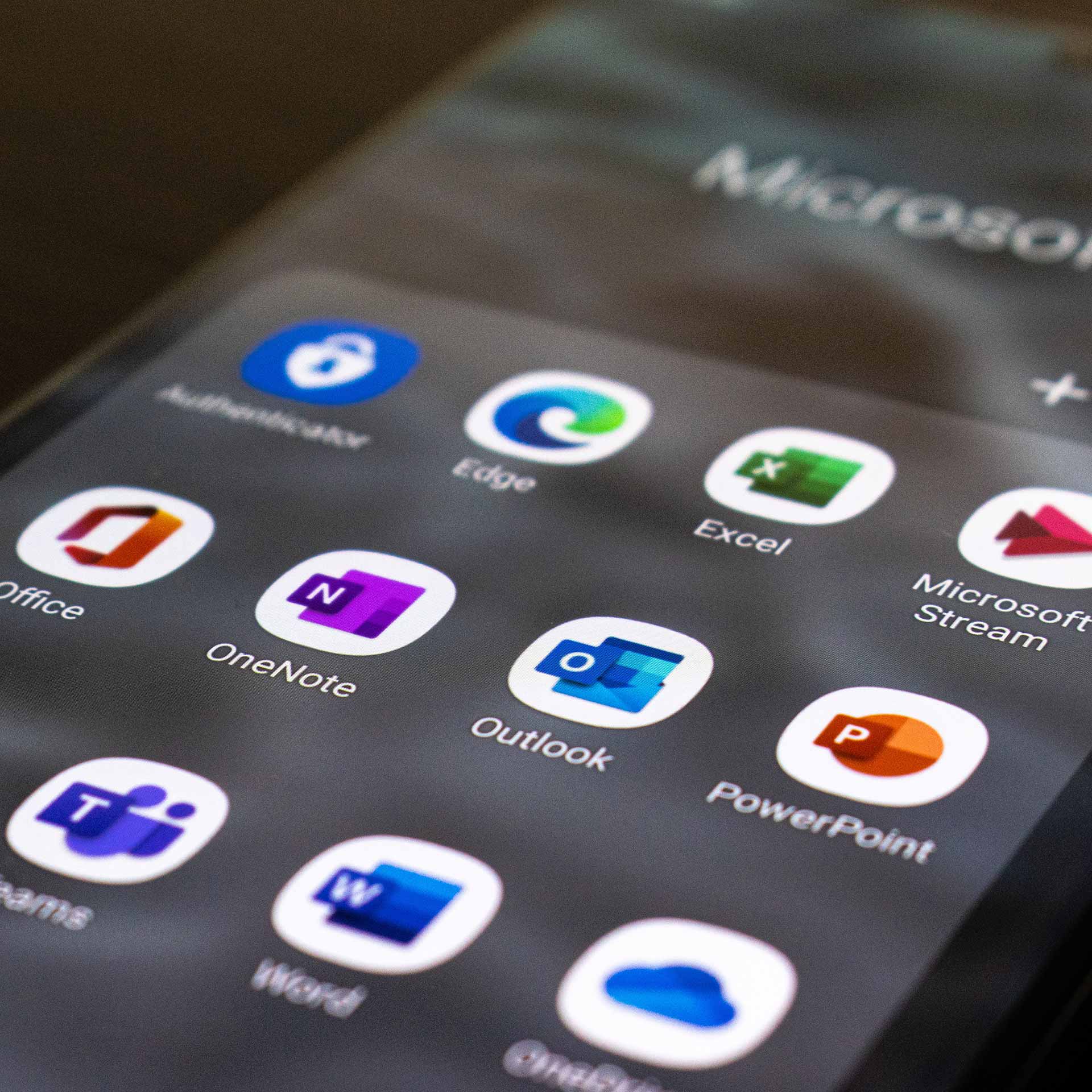
OUR TARGET
SHS Graduates, Students in Tertiary Institutions, Freelancers, Business Owners, Young Professionals with interest in digital media, general public.
Course Objectives
At the end of the training, students will be able to demonstrate use, knowledge and understanding of the following Microsoft Office applications:
- Microsoft Word
- Microsoft Excel
- Microsoft PowerPoint
- Microsoft Outlook
- Microsoft Teams
- OneNote
Course Content
- Topics to be studied include:
- Word processing
- Spreadsheets
- Presentations
- Messaging
- Collaborative meetings
- Digital notetaking
Mode of Delivery
Classroom sessions – Lectures, Group work, Group Assignments, Seminars & Workshops, Final project work
Make it happen!
Submit your application today!